How to pass App Store moderation and avoid Apple's redactions
Table of contents
Every mobile application undergoes moderation before it is published on the App Store – an expert review to ensure that it meets Apple’s specific requirements. You need to prepare for this stage during the development process – include all the necessary features, take into account specific nuances, so that the Apple Store moderation goes without redactions. Apple is very demanding of applications and does not forgive mistakes, so sometimes it is not possible to pass the test at the first try. From Apple’s perspective, strict moderation is a way to create a safe ecosystem and protect people from low-quality products. For iPhone and iPad users, it is a guarantee that every application in the store is high quality and safe. And for novice developers, it is a real challenge that is difficult to overcome without the appropriate knowledge and experience. This article will show you how to simplify the App Store review process and avoid common mistakes.
App Store Moderation – Apple Requirements and Recommendations
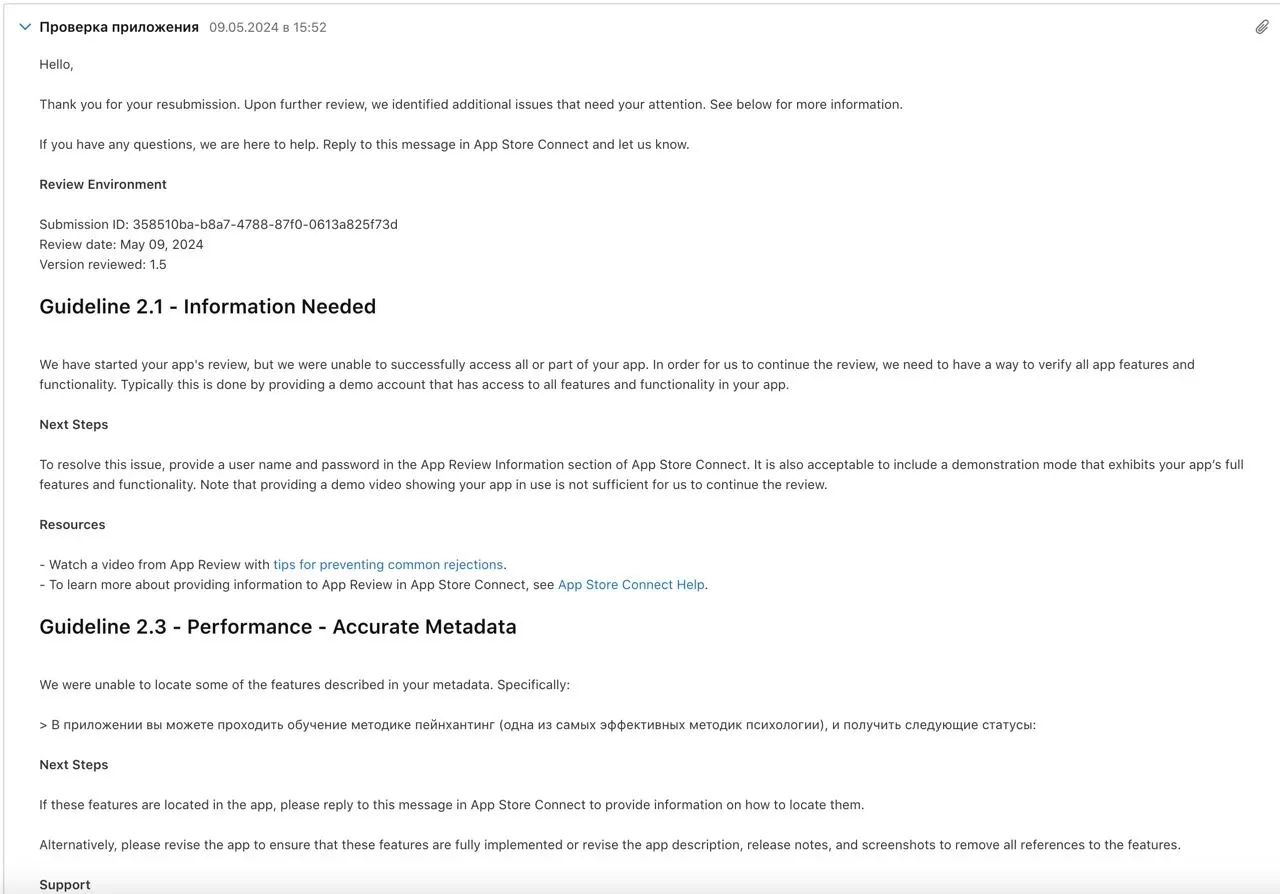
Recommendations for moderating apps can be found on the official App Review Guidelines page. These requirements are based on professional developer guides and services such as TestFlight, UIKit, HIG, Developer Account Help, iOS Data Storage Guidelines, App Extensions, and others that help ensure compliance with Apple requirements during the development phase. The iOS SDK (Software Development Kit) is used specifically for creating iOS applications.
- Technical Requirements
- Stable operation. Before being moderated in the App Store, the application must be tested for speed and bugs.
- Clear functionality. The functionality should be of clear practical use or entertainment value to the user.
- Hardware compatibility. Apple recommends creating universal iPhone apps that can run on the iPad, which will improve the user experience and increase reach.
- Power efficiency. The application should not drain the battery quickly, overly tax the device, or run heavy background processes unrelated to its functionality.
Apple’s rules emphasize using only publicly available APIs and current versions of operating systems. It pays to avoid outdated features and technologies that will not be supported in future versions of the operating system. Reject applications that change the functions of standard buttons and other built-in interface elements, such as the volume or sleep buttons. Viruses and malicious files that disrupt the operation of the operating system will result in immediate suspension of the developer’s account.
- Metadata
Metadata is displayed on the app’s page in the Apple Store, introducing the user to the product, describing its benefits, providing service information, and, once published, is used to promote the app in search engines. Metadata should include
- Advertising text;
- Description of features;
- Privacy information;
- Keywords used to promote the application on the page;
- Version of the application;
- Support service URL;
- copyright information.
The description should provide truthful information that fully reflects the actual state of the product. It shouldn’t be wishful or misleading in order to attract attention. In addition, when published on the App Store, an age rating will be displayed to comply with parental control principles.
What not to add to the metadata:
- Official names of trademarks and other popular applications;
- Irrrelevant keywords not related to the application;
- Clickbait headlines;
- inappropriate content;
- Links to other applications;
- names and icons of other operating systems and stores (other than iOS, iPadOS, macOS, tvOS, watchOS).
Apple may return a small error in the metadata for revision, but outright abuse will be seriously punished with deletions and suspensions.
Videos and screenshots. To demonstrate the product interface to users, screenshots and video previews are posted on the store page. Screenshots are made for several modern models of iPhone and iPad devices with different display sizes. The main requirements are quality, informativeness and correspondence with the real interface. Even if the application is intended for an adult audience, screenshots and other media content on the storefront should be safe for users 4+, as users of any age can browse the store.
- Visuals and User Interface
Apple offers convenient, easy-to-use mobile applications with an intuitive interface. To ensure that innovation and originality of design do not complicate the interface and degrade the user experience, the designer must follow the HIG (Human Interface Guidelines) – this guide details the rules for developing UI/UX for Apple.
The main goal is to help the developer create not only attractive screen images, but also a high-quality design that solves the audience’s problems and meets the principles of Apple interface design. The design should lead the user to the goal in the shortest way with the least amount of effort, so it is recommended to use a balanced design with emphasis on content and without distracting elements. The HIG does not limit the designer’s creativity, but outlines the basic principles by which iOS products are created:
- Positioning of buttons, forms, navigation elements;
- Interaction of interface elements, taking into account the mechanics of gesture control;
- Interactivity, interface animation;
- Typography, icons, color schemes, gradients;
- adaptability of the interface to different screen sizes and orientations.
Adherence to the HIG Guidelines is one of the key criteria by which App Review moderators evaluate apps, so you should read this document carefully before you begin development.
- In-app purchases
When submitting an application for moderation, you must clearly explain the product’s business model and describe the principle of monetization. A common way to generate revenue from a mobile product is through virtual purchases and paid subscriptions with automatic renewal. You can sell new levels, in-game currency, exclusive content, additional updates, premium access, etc.
All methods of internal monetization may only be implemented using the built-in in-app purchase functionality. It is prohibited to use third-party payment mechanisms (QR codes, cryptocurrency, wallets, credit cards, etc.) to unlock features, purchase in-app currency, unlock new levels, access premium content, upgrade to Pro version, and other virtual services.
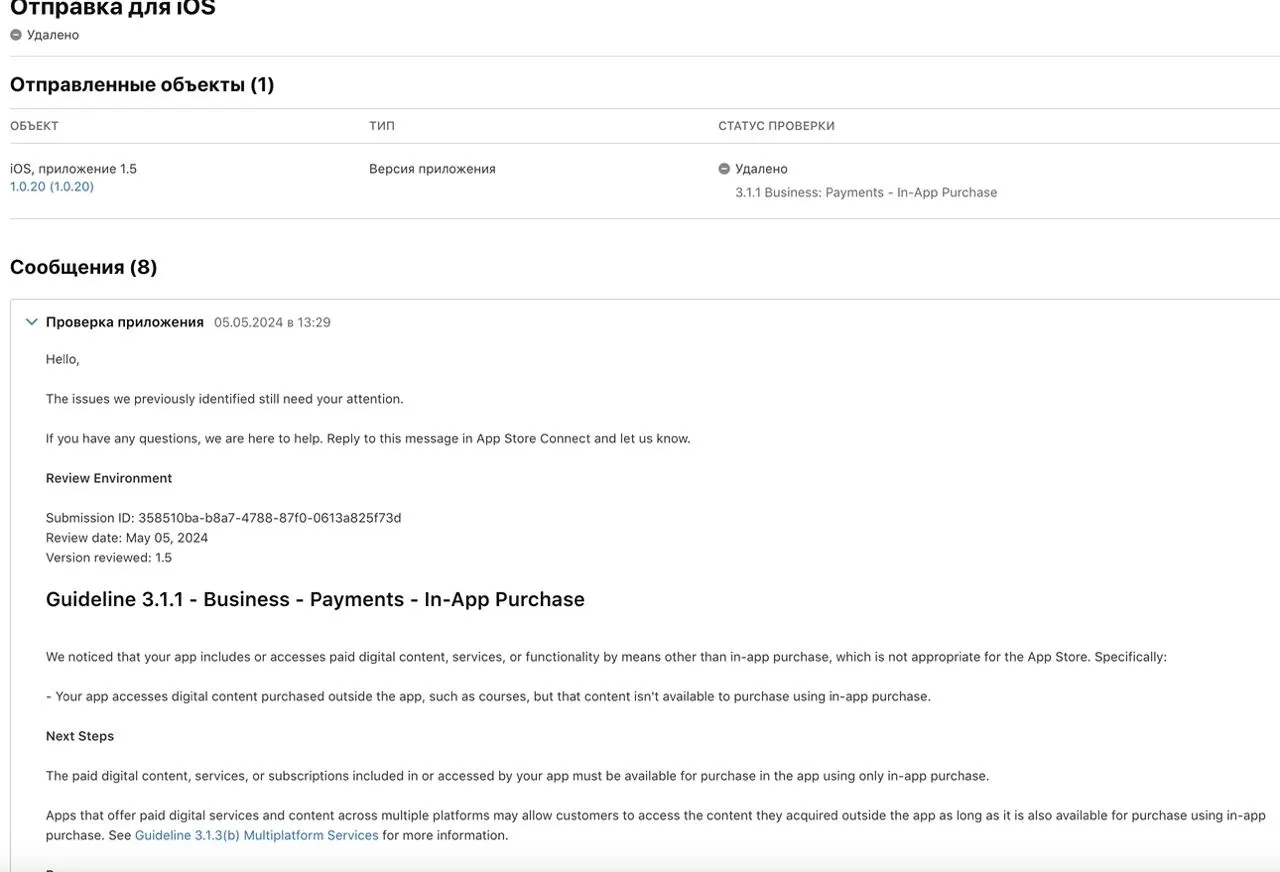
The developer describes the terms and principles of monetization in App Store Connect. It is necessary to list in detail what exactly the user gets for the specified price. Also, the presence of in-app purchases should be indicated in the app description and screenshots. Lack of clarity in these matters may be one of the reasons why Apple delays moderation.
Important recommendations for creating subscription functionality:
- Subscriptions must work on all user devices.
- Users must receive all features and content for which they have paid, without any other conditions. It is prohibited to require additional actions, such as rating the application, downloading another product, sharing on social media, etc.
- Users should not be deprived of paid access to functionality, even if the rules change for subsequent users.
- It is prohibited to fraudulently force users to purchase subscriptions.
- You should be responsible for pricing – the store will not miss an application that charges users irrationally high prices.
- If you use an auto-renewing subscription, you should consider the long-term value of the product to the customer.
- If the app offers users a free trial period, it is necessary to clearly indicate its duration and outline the list of services that will not be available after the trial period ends.
- You may not monetize the use of built-in features of the device or operating system, such as receiving push notifications or using the camera.
- You may not charge for access to Apple technologies and services (iCloud, Apple Music, etc.).
- In children’s apps, the option to make in-app purchases is not available to children, but is located at a separate parental level, Parental Gates.
When a mobile application is monetized by selling real services or physical goods, payment is made without the use of in-app purchases. Standard methods such as Apple Pay or entering credit card information are used.
- Vimogi to content
Apple’s primary requirement for mobile applications is complete security of the content – both text and graphics. Failure to do so could result in the application being deleted or even blocked:
- Unwanted content with offensive content that causes negative emotions and disgust;
- any discriminatory expressions related to religion, race, orientation, ethnicity;
- Content that intimidates or degrades human dignity;
- realistic images and descriptions of scenes of violence;
- Content that encourages reckless use of weapons and dangerous objects;
- Pornographic material, content promoting human trafficking;
- Content on sensitive topics such as modern military conflicts, epidemics, terrorist attacks, etc;
- promotes smoking, alcohol or drug use.
Mobile applications in the Kids category have the most significant content and safety restrictions.
User-generated content. If the application contains user-generated content, special security measures must be considered and implemented:
- Moderation of posted content;
- Filtering out unwanted material;
- a mechanism for complaining about objectionable content;
- The ability to block users;
- Powerful user support.
Medical content. If an application contains medical or pharmaceutical content, the Store conducts a thorough review and requires documentation and permission. Apple rejects applications with content that could cause physical harm to users, such as lay medical advice, using a mobile device to measure health indicators, and others.
- Security, Confidentiality, Legal
Complying with the law and ensuring the confidentiality of our users’ personal information is of the utmost importance to Apple. When developing an iOS application, you must follow the rules for collecting and storing data. The link to the privacy policy is included in the application and in the metadata section of App Store Connect. The policy should clearly explain what data the app collects, how it stores it, and how it uses it. Other features:
- Access. If the application requires certain accesses (geolocation, gallery, contacts, camera, etc.), the user must provide the appropriate permission. It is forbidden to require access that is not directly necessary for the application to function. But even when permissions are granted, it is important to provide a clear visual or audible indication when using a camera, microphone, or screen recording.
- Data Collection. The use and transfer of data without the user’s consent is a serious violation that can result in not only an App Store ban, but also the loss of the developer’s account. The terms of data transfer to third parties must meet the requirements of the Apple License Agreement.
- Accounts. If the functionality of the application involves the creation of an account, it must provide the ability to unsubscribe from social networking or completely delete the account and user data.
- Special Services. Applications that provide services in regulated areas, such as banking or healthcare, can only be published by a legal entity. Medical and children’s applications are subject to separate, stricter privacy rules.
- Copyright. It is forbidden to use other people’s materials – trademarks, copyrighted works, patented ideas. You may not use the application to illegally store, share, or convert media materials from third-party services such as YouTube, Apple Music, and others.
Review and submit your application to the Apple Store for review.
Apple cares about its relationships with users, so it prohibits manipulating users in any way, forcing them to make unwanted purchases, sharing unnecessary data, and charging for services not provided. To resolve disputes, the developer must provide support functionality for app users so that anyone can leave a request, file a complaint, and get answers to questions.
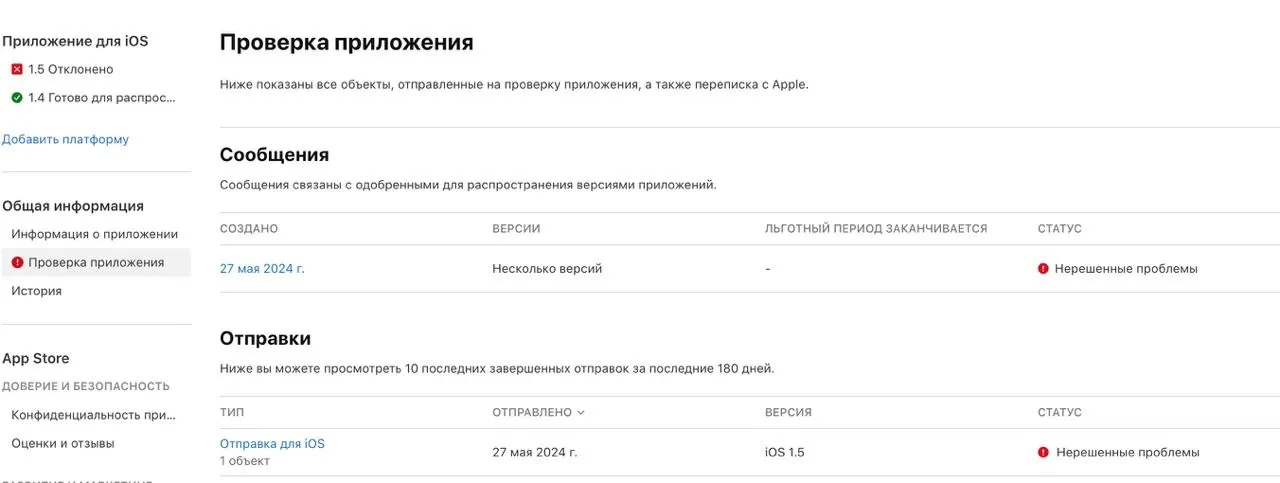
Before the application is moderated in the App Store, the development team conducts testing and verification according to the following criteria:
- Compliance with the requirements of the App Review Guidelines;
- Absence of errors and bugs;
- Accuracy and completeness of metadata;
- Availability of high quality screenshots and videos;
- Uniqueness and quality of the application icon;
- Accuracy of contact information provided.
Apple moderators must have full access to the application. If using the application requires creating an account, you must provide a demo account or enable full demo mode. All server services used in the application must be active and available during moderation.
How long does it take to review an app on the App Store?
Apple does not limit the time it takes to review an application, but promises to review it as quickly as possible. Products with complex functionality or niche applications will take longer to review because moderators need more time to study all the nuances. The review status is displayed in App Store Connect, so you’ll know when the review has been completed. Typically, it takes a few days to see the results of your review in the App Store. In exceptional cases, you can request an expedited review, but you should only use this option if it is absolutely necessary. Once approved, your app will appear on the App Store storefront within 24 hours.
If an application does not meet the App Store requirements in at least one area, it will be returned for review. However, an Apple review is not a verdict, but an opportunity to complete the app and resubmit it for review. The developer will receive a letter explaining the reasons for the review and will have the opportunity to correct the issues. All moderation issues are resolved in App Store Connect through direct communication with App Review moderators. In some cases, the developer may feel that the denial is unlawful, in which case an appeal may be filed. If moderators find evidence of deception, fraud, or violations of law or ethics, the application may be permanently removed from the Store and the developer will receive a suspended account in the Apple Developer Program.
App Store Moderation Checklist
You can download a checklist for moderating a mobile application in the App Store. Before submitting your app for publication, make sure it meets the requirements for App Review.
Why did my app fail moderation? Common mistakes when publishing an app to the App Store
Errors can range from small local inaccuracies to complete non-compliance with App Store policies. Examples of common mistakes developers make:
- Use card payments instead of in-app purchases. All digital services (new tiers, subscriptions, tokens, premium content, upgrades) are sold using the in-app purchase feature only.
- Design inconsistency with human interface guidelines. It is necessary to strictly follow the recommendations for the development of iOS interfaces, which are described in detail in the Apple HIG.
- Errors during application testing. It is worth paying close attention to the testing of the technical component even before sending the product for testing. If the application crashes at the moderation stage, you cannot avoid a redirect.
- Errors in authentication settings. For example, if you are using social networks or Apple ID, the name and email fields should be optional.
- Incomplete metadata. This can be fixed quickly without touching the application. However, it is better to check the quality of the metadata beforehand to avoid receiving an unnecessary redirect from Apple.
- Privacy policy issues. The collection and use of personal data must be done with the user’s consent and in accordance with the terms of the published privacy policy.
- Lack of value. The App Store considers mobile products that do not provide value to users (entertainment, utility) to be spam.
Where can I get advice on moderating applications in the App Store?
The list of requirements is very long and dynamic – rules are periodically changed, deleted, and new ones added. If the developer lacks experience and knowledge, it is almost guaranteed to be rejected by the App Store. That is why it is better to entrust mobile application publishing to professionals who have already placed many products in the App Store and know the intricacies of the process. If you have any problems at this stage, please contact KitApp specialists for our suggestions:
- Provide individual advice on the placement of the application in the store;
- Do a full range of work to review and prepare your product for moderation;
- Help you pass a second review if you have already been rejected by the App Store.
Be prepared if you need to finalize the app and make certain changes to meet App Store requirements. But the results are worth it – with the help of experienced professionals, your project will be reviewed quickly and without hassle.
Frequently Asked Questions
- How much does it cost to publish a game on the App Store?
The annual cost of using an Apple Developer Program account is $99, which is the amount you’ll need to pay if you’re publishing an app on your own and don’t already have an account. If you want to outsource the task to specialists, the price may vary depending on the complexity of the product, since it is necessary to review and correct errors before submitting the application for moderation. To calculate the cost of publishing a game on the App Store, please contact us.
- What should I do if I’m rejected by the App Store?
If the App Store denies publication, it will explain its position. Read the comments carefully and focus your efforts on fixing the issues. To avoid losing Apple’s trust, do not submit your app for re-moderation until you have fixed all issues.
- How do I remove restrictions in the App Store?
Any questions regarding moderation will be resolved through App Store Connect. Watch for letters from Apple, contact moderators, and follow their recommendations. If you disagree with the decision and believe the rejection was in error, you can file a formal appeal.
- How does Apple App Moderation work?
Moderators review the app for compliance with Apple’s requirements in all aspects of the project, including design, content, technical, security, legal, and financial issues. After successful review, the app is published to the App Store.
