How to create a user-friendly app for doctors
Table of contents
Doctors’ practices require the automation of many workflows, such as patient registration, medical records, appointments and payment for services. The best tool for such automation is a mobile application, as it helps not only doctors and administrators, but also patients, which is a significant plus for the clinic’s image.
That’s why more and more medical institutions and doctors in private practice are ordering enterprise mobile applications for iOS and Android that solve many pressing problems in staff work and interaction with patients. How it should be What is a mobile application for doctors and what should be considered when developing it?
Personal patient profile
The patient’s personal profile contains all the necessary information:
- Access to an electronic health record;
- A form for online consultations via chat or video;
- A list of doctors and their working hours;
- History of visits;
- Results of laboratory tests;
- Vaccination calendar;
- Doctor’s appointments;
- Electronic recipes.
If a patient has a question, they can use a special form to contact a doctor or administrator and quickly get the information they need. The correspondence history is stored in the app. The app is developing video conferencing functionality for online consultations.
You can book an appointment directly in the app – you can see available times in the calendar. There is no need to call or write to the clinic, just select a doctor, date and time – and the appointment is made. This functionality encourages people not to put off seeing a specialist, but to make an appointment ‘here and now’. Payment can be made instantly – the app connects to a secure online payment system. Notifications can be set in the settings to remind the patient of the next appointment.
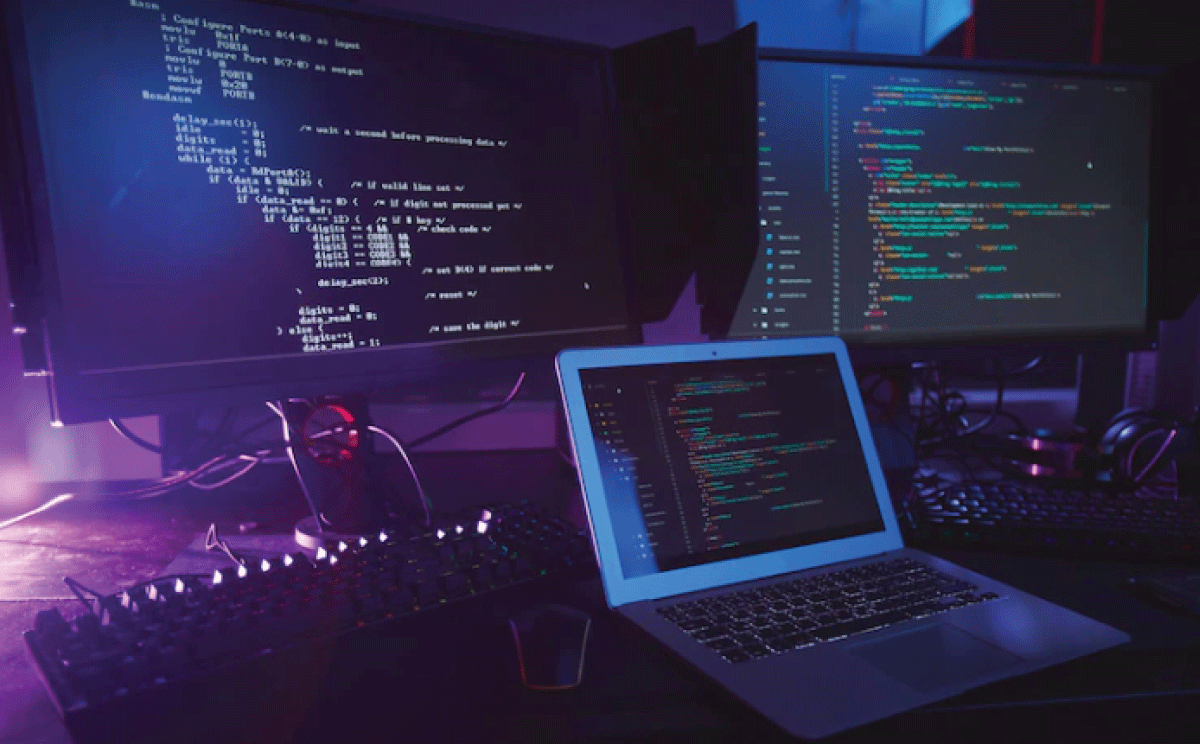
Everything you need to work is in the electronic doctor’s surgery
The app creates a separate interface for doctors. It may look the same as the patient profile, but the structure and content are different. In the profile, a doctor sees a list of his or her patients – past, present and new. The calendar makes it easy to keep track of free and busy dates and times. When a patient makes an appointment online, through the app or otherwise, the time in the calendar is automatically closed and no longer available for new appointments.
- Depending on the settings, the doctor has full or partial access to the electronic medical record and can see the results of examinations, diagnoses, visit history and the schedule of the next appointment.
- If the treatment plan requires it, the doctor receives information about the patient’s visits to other specialists, their conclusions and prescriptions.
- Each data block is accessed according to the privacy settings.
When a patient arrives at the doctor’s office, the doctor opens the app on a smartphone or tablet and sees all the necessary medical information. Everything they need is at their fingertips, saving time and improving the quality of care. New information gathered at the appointment is also entered into the electronic medical record – appointments, prescriptions, referrals for tests, etc. The information automatically appears in the patient’s personal profile.
The doctor can chat with patients and answer urgent questions. A push notification is sent to the doctor’s smartphone for each new appointment. A pop-up notification can also remind you of an upcoming appointment or other event. It is up to the doctor to decide which mode they want to receive notifications in.
Convenient management through the administration panel
The administrator is given advanced access rights and can edit information in the application, process incoming requests and manage patient records. A separate panel with special functions is created for this purpose. The administrator can
- Make changes to the list of services and doctors;
- Add or remove specialists;
- Edit doctors’ cards to update their experience, biographies and skills;
- Upload new content and delete old content.
If a patient makes an appointment by phone instead of using the app, the administrator checks the availability of the appointment and adds the new appointment to the calendar. The appointment time is automatically closed for new appointments.
Chat with the administrator
An important function of the administrator is to process incoming patient requests, answer questions, explain the nuances related to the clinic’s activities, schedule, service areas, etc. A special form is provided in the application for this purpose. The administrator receives push notifications about new user requests. The chat history is saved, with the option to transfer the chat to the archive.
Statistics and analytics
The admin panel has a section for tracking online payments. The application’s functionality allows you to collect statistics and generate reports on various indicators, such as the number of patients, payments received and the number of hours of reception for each doctor. This data can be used to assess the effectiveness of specialists and clinic departments, and to plan measures to improve the work of medical staff.
All these features turn the mobile application into a full-fledged CRM system, allowing you to effectively manage both internal business processes and patient relationships. All data entered from the profiles of doctors, patients and administrators is synchronised and stored in a single database. Each user can work with it according to their defined access level and area of responsibility.
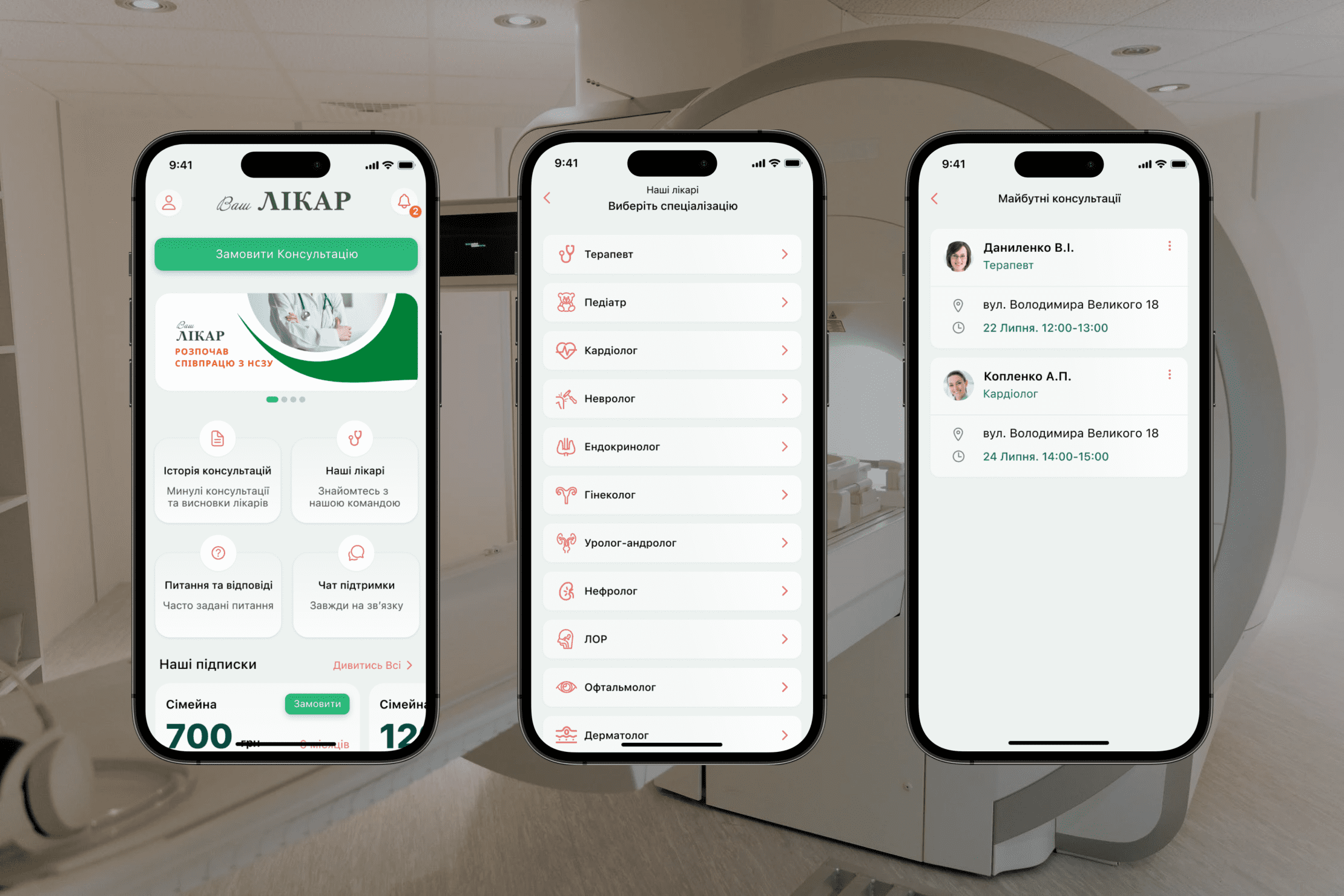
Implementing loyalty programmes in the app
A medical app can become an effective platform for implementing marketing strategies and loyalty programmes to attract, retain and return patients. How does it work? The marketing department develops promotions, special offers, discounts and needs to communicate this quickly to each patient. Mailing lists are not always effective as not all users view promotional emails.
The best way to inform patients about promotions is to send a push notification. Marketers come up with creative ideas and the app does the rest:
- Provides information on bonus accrual;
- Sends personalised promotional codes;
- reminds us of the need for screening;
- wishes you a happy birthday;
- invites you to a reception.
The user immediately receives an offer that is hard to refuse. The push notification pops up on the smartphone screen, automatically grabbing the user’s attention. By clicking on the notification, the patient is taken to the app, reads the details of the offer and can immediately click on the appropriate button – to book a discounted appointment, enter a promo code, order a service at a discounted price, and so on. There are many options and they all work well from a marketing perspective.
Synchronisation of a medical app with a clinic website
If a medical centre already has a website, this is no reason to reject an app. On the contrary, the web resource and the application complement and enhance each other’s functionality. To ensure that both systems operate correctly and in harmony, they are fully or partially synchronised via the API.
- Full synchronisation means that the website and application work in perfect sync as a single platform. Content, structure and functionality are duplicated across both resources. Online appointments made through the website are recorded in the mobile application’s calendar and vice versa. It is more convenient to access the website from a PC or laptop and the app from a smartphone or tablet. There is a difference in the interfaces, but the overall functionality and content is the same.
- Partial synchronisation covers certain functionality and involves the exchange of certain data between a website and an application. For example, a web resource and an application may have a completely different structure and content, but share a common database of patients, users and requests. A patient can make an appointment from any platform and the appointment will automatically appear in the shared calendar.
How is the medical app different from the mobile version of the website?
Some clinics are in no hurry to order the app because they already have a website with a mobile version. But they should understand that these are different tools for different visits:
- Functionality. The mobile version is an adapted interface of a regular website, while the application is a separate platform with specific functionality that can be downloaded to a smartphone or tablet and remains active until deleted.
- Login. Instead of typing a URL or searching for a bookmark in your browser to enter the site, you can enter the application with a single click on the on-screen icon – faster and more convenient.
- Notifications. The browser typically blocks pop-up notifications, and the mobile app sends push notifications to users by default.
- Speed. Mobile development technologies enable the application to be much faster than the mobile version of the website. Pages open without freezing, making it easier to navigate, browse the catalogue, order and pay for services.
High level of security
The mobile application contains confidential patient information, including treatment history, personal details, test results, doctor’s prescriptions and payment card details for online payments. The data can only be viewed and used in full by the patient, in part by doctors in accordance with the treatment plan, and by administrators in accordance with the clinic’s privacy policy. When developing an app for doctors, every technical measure should be taken to ensure that this information is kept secure and does not fall into the wrong hands.
Other useful features
With a clinic app on their smartphone, users are more likely to return for services, especially if they receive a discount or special offer. The task of the developer is therefore to create all the conditions for the patient to use the app as often as possible and to see it as an indispensable assistant. This can be done with the help of special features – useful options, game elements and interesting tools. Here are some examples of what can attract users and encourage them to use the app more often:
- Calendars, diaries, planners of various types – for nutrition, check-ups, vaccinations, weight loss, physical exercise, medication;
- Counters for calories, physical activity, body mass index, steps and mileage;
- Graphs of the dynamics of test results and health indicators – pressure, pulse, temperature, weight;
- Reminders to take medication, measure sugar and restock the home medicine cabinet;
- Interpretation of analytical results and comparison with regulatory indicators;
- Medical reference book;
- Videos about medicine, health and nutrition;
- Other tools that may be of interest to the target audience.
Want to know more about creating successful medical apps? Contact the KitApp mobile development studio – we will consult with you, analyse the specifics of your services, and create the optimal application concept to help you promote and develop your business in the medical field.

