Food delivery - how to automate processes
Table of contents
Ordering food delivery is easy these days – pick up your smartphone, Google it, find a convenient service. Or better still, log on to your favourite restaurant’s app, where the food is delicious and the delivery is fast. This is the most popular way to order, which is why every restaurant wants to be the “restaurant in a smartphone” for thousands of users. But it’s not enough to have great food, great prices and fast couriers. You need a quality mobile app – better than the competition. Such a tool has many advantages:
- enables the automation of processes;
- Increases the efficiency of couriers and kitchen staff;
- Reduces waiting time for customer orders;
- simplifies the administration of the delivery service;
- provides the ability to analyse business performance;
- eliminates service errors and increases the accuracy of order processing and delivery;
- becomes a significant competitive advantage;
- helps turn one-off customers into repeat customers;
- builds audience trust and loyalty.
How a food delivery automation app works
All processes are automated – from order to delivery. There is no need to manually process orders – they are automatically sent to couriers and kitchen staff. The administrator only controls the process, analyses statistics and solves current problems. The working algorithm for a food delivery application is as follows:
- The customer selects a meal from the menu, places an order, provides a delivery address and chooses a payment method.
- A new order notification will appear in the app – it will be collected by a free courier.
- The request is automatically transmitted to the restaurant, where staff collect the order and prepare it for dispatch.
- The courier takes the order at the restaurant, travels to the specified address and delivers the food.
- Payment is made online or in cash, depending on the settings and the user’s choice.
- After a successful delivery, the user and the courier confirm the order in the app.
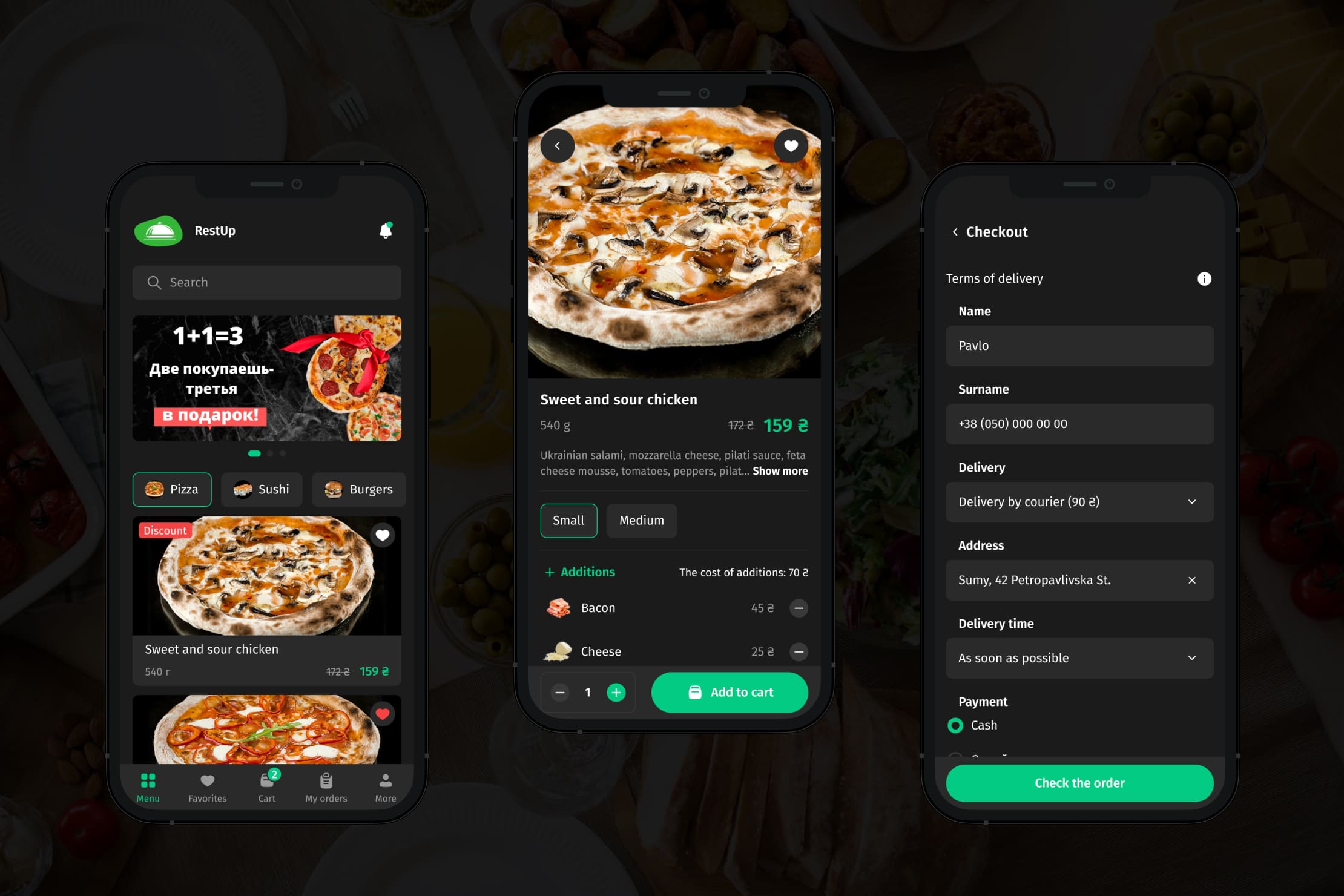
Food delivery automation – what functionality do you need?
If you deliver food, or are just thinking about starting one, the following tips will help you build an optimal model for your future application.
Main menu
- Mobile catalogue
Create a comprehensive catalogue and make sure it is properly structured – more detailed than a paper menu – for the user’s convenience. Dividing dishes into categories according to different parameters and making the navigation intuitive so that people can find the items they need as quickly as possible and move easily from one section to another. Avoid long lists and save users from having to scroll through dozens of pages. Some dishes may fit into more than one category.
- Searching and filtering
To help users select dishes, offer filtering and sorting of items. For example – filtering by type of dish or by product in the composition, sorting by price, weight, rating.
- Separate meal screens
Each dish should have its own beautifully designed page with the following elements:
- A gallery of high quality, mouth-watering photos that clearly show the composition of the dish;
- Table of calories, nutritional values, ingredients;
- Price and the “Order” button;
- the “Add to Favourites” button;
- User ratings and feedback.
Fast delivery order
- Shopping basket, order form, online payment
Selected items are added to the shopping basket – it works like a normal online shop. The basket shows a list of dishes, the number and weight of portions, the price of each item and the total cost. The order form contains the following fields:
- The user’s name and telephone number;
- Time, delivery address;
- the method of payment – e.g. cash or card;
- Additional requests (SMS).
If the customer has chosen to pay online, they will be taken to the online payment system page. There is a wide range of acquiring services that can be easily and securely integrated into the mobile app. If payment on delivery is chosen, the customer pays cash on delivery and the courier confirms the payment in the app.
- Registration and authorisation
The order form can be available with or without authorisation. When designing the app, it is up to you to decide whether the user has to register to order delivery. On the one hand, authorisation allows you to obtain users’ contact details and work with them for marketing purposes. On the other hand, having to register discourages those who want to make an instant order and not waste extra time. The best option is automatic creation of a personal account after the first order, when the user has entered his name and phone number. The app offers to save the data entered in the system to be used for future orders.
- Order tracking, delivery tracker
The customer is informed of the delivery status – whether the courier has picked up the order from the restaurant, when it has left, at what stage it is at and when to expect it to arrive. The location of the courier is displayed on an interactive map – both the customer and the administrator have access to it. With the help of the map, the customer tracks the delivery process, and the administrator controls the quality of the courier’s services.
- Rating and reviews
After a successful delivery, users can leave feedback and ratings for food, couriers and service in general. The rating and reviews are published in the app after moderation by the administrator to avoid spam. Real reviews build customer trust – that’s certainly an advantage. But only order such functionality if you are confident in the quality of your services and know how to deal with negative comments properly.
Interfaces for customer, courier, administrator
- Private user account
After registration, a personal user profile is created, where personal data is stored – name, delivery addresses, payment information, contact phone number. The user can view the history of orders and payments, go to the section of favourite dishes, and change the language and theme of the interface. Delivery data are automatically pulled up to each order, so that you don’t have to enter them manually every time.
- Courier profile (can be in a separate mobile app format)
The courier is constantly on the move, so he or she needs a special working functionality without anything superfluous. The best option is to use a separate mobile app for courier employees, this improves the quality and speed of processing and fulfilling orders. The courier interface contains the following functions:
- applications – available, accepted, fulfilled;
- full details of the order – pick-up address, delivery date, delivery address, customer contacts, method of payment;
- forms of communication with customers and administrators;
- interactive map with GPS navigator for automatic route guidance.
- Admin panel
The admin panel can contain the following functions:
- editing menu structure and content, adding and removing dishes, uploading photos and descriptions, adjusting prices;
- Customer order records, order status tracking, courier tracking;
- chat with couriers and customers;
- generating statistical reports on quantities, costs, delivery routes and other indicators.
Chats
- Chat with the courier
The customer and the courier need to communicate with each other at various stages of the job in order to clarify details, status, route, location, etc. Of course, it is possible to make a simple phone call, but it is safer and more secure if such communication is recorded and stored in the application. For this purpose a chat room is created where you can send and receive instant messages, share geolocation or photos. Completed conversations are archived. If necessary, the chat can be retrieved from the archive and the details of the correspondence can be restored.
- Chat with a support specialist
If a customer or courier has a problem or question, you can contact support via a separate chat room. Responding quickly to such enquiries builds user trust in the app and in the restaurant as a whole. This is an important option, as various surprises can happen during delivery that require the intervention of an administrator.
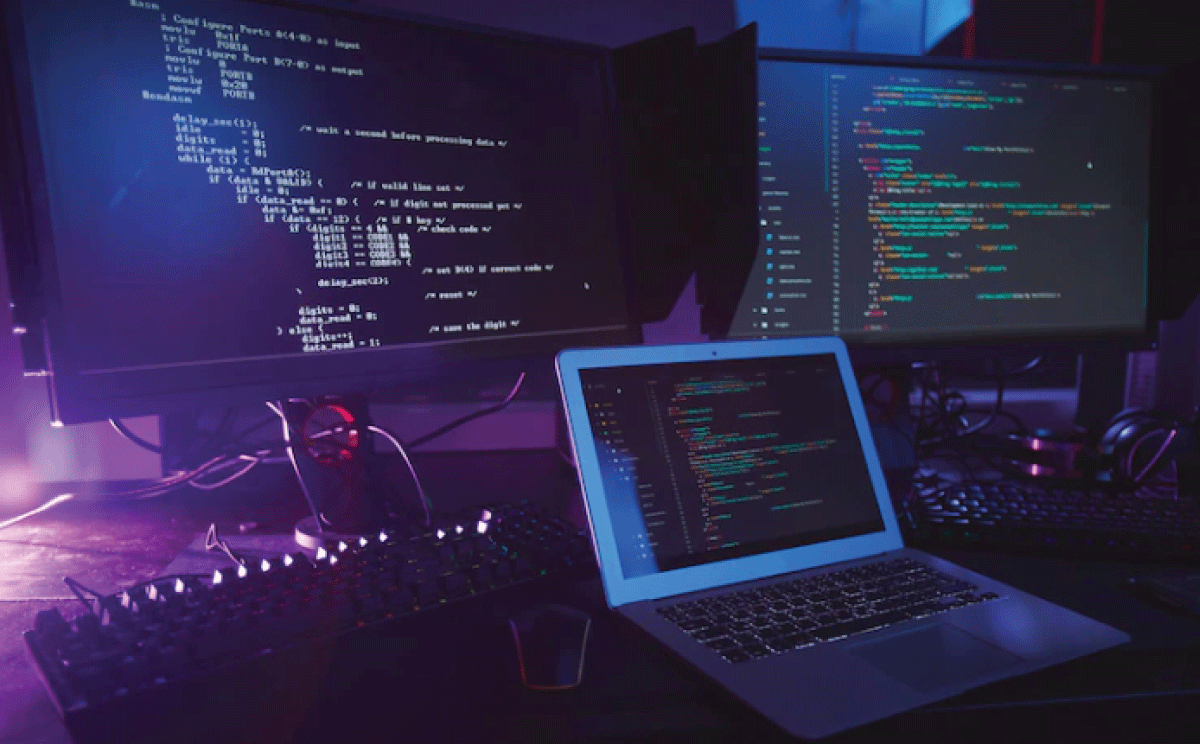
Loyalty programme tools
Implement loyalty programmes to attract and retain customers – a mobile app can help. Promotions, discounts, special offers and many other tools can help build audience trust and strengthen your position against your competitors. A few options on how you can do this:
- Push notifications. The mobile app sends pop-up messages to users with interesting offers. Invite customers to take part in a promotion, buy a discounted product, get free delivery. Push notifications can have different content, attractive to customers and useful for your business.
- Prices with discounts. Discounts are displayed in the menu, and on the food page the user sees two prices – the old and the new. It’s immediately clear how much you can save.
- Promo codes in the app. At the payment stage, you can offer the customer a promo code which, when entered, gives a discount on the delivery price.
- Holiday specials. A great way to build customer loyalty is to congratulate them on their birthdays or other important holidays, to give them gifts and good deals.
- Bonuses for regular customers. A bonus account is created in your personal user account, in which points are accumulated. These can be used, for example, to pay part of your orders.
Developing a food delivery app – iOS and Android?
The audience of delivery services are users of different devices, so the mobile app has to work equally correctly in iOS and Android operating systems. This is done by creating two separate apps or a single cross-platform solution for both operating systems. The hybrid variant is more popular, as it is quicker and cheaper to develop. Two separate applications have another advantage – they allow all the advantages of iOS and Android interfaces to be realised, and no compromises have to be made in design and functionality development.
API synchronisation
If the restaurant has a website or its own process automation system (e.g. Syrve), API synchronisation of the application with these services is performed. What it does:
- Orders received on one platform are automatically transferred to the other. Orders are not lost as they are placed in a common database and processed synchronously.
- It is possible to pull the catalogue of dishes from the website or another service, so that you don’t have to enter names, prices and characteristics manually. Synchronisation of catalogue data allows you to keep the menu up to date on the website, in the app or in other restaurant software without any hassle.
What should be the right app for your food delivery business? Contact KitApp – we can develop an app from scratch or offer an off-the-shelf universal solution adapted to the specifics of your restaurant.

