How to get past Google Play moderation - requirements and recommendations
Table of contents
Before an Android mobile application is published to the store, it undergoes Google Play moderation. The app is reviewed against a set of criteria related to content, privacy policy, stability of operation, interface usability, finances, and security. Google is more lenient than Apple when it comes to minor flaws in applications, but it also does not tolerate clear violations and abuses. Therefore, it pays to make sure that your app meets Google’s requirements during development, and Play Market moderation will be quick and hassle-free.
Google Play requirements for app moderation
The Play Console professional developer panel is used to submit an application to Play Market. The list of requirements for Android applications is available in the Developer Support Center and Play Console Help Center. Before publishing, the developer must accept the Software Distribution Agreement.
- Google’s policy
Security and privacy. Google cares about the security of the Android ecosystem, which is why we closely monitor malware used to tamper with devices, perform remote operations, send spam, transfer personal information without consent, and other fraudulent activities.
Copyright. Google is committed to protecting intellectual property rights and prohibits any attempt to use other people’s content. You may not mislead users into believing that the application was created by another company, or use another company’s branding, trademarks, official government symbols, modified logos from other services, or photos of famous people.
Mandatory minimum value. Google moderators reject content-free mobile products and spam. An application must have at least a minimal utility or entertainment value to the user in order to be placed in Play Market.
- Content Requirements
Unwanted content. A mobile application will not pass through moderation in Google Play Market if it contains unwanted content – text, images, animations, etc:
- Obscene materials, foul language;
- Discrimination based on race, religion, age, orientation, gender identity, sex, etc;
- Incitement of discord;
- realistic scenes of violence, depiction of dangerous actions;
- Themes of terrorism and extremism;
- Speculation on tragic world events;
- Bullying and threats;
- Calls for the use of dangerous goods and harmful substances;
- Incitement to illegal actions;
- Content that violates the rights of children and is not appropriate for the specified age group.
Health-related content. Google reviews health-related applications for proper authorization and documentation. There are stricter requirements for user privacy. It is prohibited to post unverified medical content, provide unprofessional treatment advice, or prescribe medication online.
User-generated content. If user-generated content is posted, a robust message moderation system, spam filter, and complaint functionality must be implemented. The application must publish clear rules about what exactly is considered inappropriate content, and users must agree to these definitions. Similar rules apply to content generated by users within the application using artificial intelligence tools.
Other restrictions. In Google Play there are restrictions on the creation of applications of some directions – gambling, online casinos, cryptocurrency services, consumer credit platforms. Such mobile products are additionally reviewed – whether they comply with legal and licensing requirements, whether there are specific prohibitions and restrictions on launching such applications in a particular country.
- Access rights and permissions
Google takes a number of steps to protect users’ privacy so that they feel safe and secure when downloading mobile applications. Mechanisms for collecting and processing data – contact information, personal, financial and payment information, persistent device identifiers, etc. – are regulated. What Google requires:
- Create a privacy section – provide complete information about what data the application collects and for what purpose. It is forbidden to use personal data for purposes other than those stated in the privacy policy. If you use third-party SDK code, make sure it does not violate data storage rules.
- Publish the privacy policy in the application and in the relevant section of the Play Console, where the principles of data collection and use are stated. The policy text should include contact information for privacy compliance inquiries.
If an application needs access to user data or smartphone features (camera, microphone, gallery, geolocation, etc.), you should always ask for permission and provide detailed information about the purpose of the data use on the application’s Google Play page. For your convenience, access requests are sent in the context of using the application. Request only the minimum access necessary for the application to function. Additional restrictions apply to certain categories of permissions – dangerous, special, and signature required.
- Payments and subscriptions
In-app purchases can be used to monetize the mobile application:
- New levels, additional lives in the game, paid avatars and characters, in-game currency and other digital products that provide special features to the user;
- Subscriptions with periodic charges that provide access to professional versions, premium content, enhanced features;
- one-time paid features such as ad removal, access to cloud storage, and others.
Payments for internal purchases of virtual goods and services are accepted only through the dedicated Google Play payment system – this is Google’s requirement to ensure maximum transaction protection. It is forbidden to offer alternative payment methods except for the sale of real goods and services. The range of costs for virtual purchases is specified in the description of the application. Users should get detailed information about this:
- Cost, terms, and features of paid subscriptions;
- Length and functionality of free trial period;
- Subscription cancellation and refund policies.
If a subscription has already been paid for, its terms may not be changed after the fact. The purchase of a subscription should be voluntary, without coercion or manipulation by the application. Subscriptions should only be offered if the user can obtain regular privileges. Offer one-time or recurring bonuses outside of the subscription.
- Advertising
If an app contains banners, native ads, media, or other advertising, you must indicate this when submitting an application for publication on Google Play, and an ad content notice will appear on the app page. Developers must follow Google’s guidelines for ad placement. For example, we do not allow full-screen banners to appear unexpectedly during a random action or before the application’s splash screen loads. Separate terms apply to banners that are displayed for a fee with the user’s consent to unlock digital content, new levels, and features.
Recommendations for preparing apps for moderation in Google Play Market
Metadata Optimization
Metadata is structured information about an app that is provided in the Play Console and placed on the app page in Play Market. Make sure that the metadata is filled out correctly and includes
- App name;
- a text description that indicates the benefits and functionality of the Android app;
- selected category;
- Developer information;
- Contact information, including email and website;
- Privacy information;
- Links to the privacy policy;
- Information about paid subscription terms and costs;
- System requirements, compatible versions, and Android devices.
In addition to the textual description, you will need to prepare graphical metadata elements for publication on Google Play:
- Screenshots demonstrating the user interface;
- A video preview showing the main features of the product;
- A unique icon to help users recognize the application.
In the metadata, you should provide only truthful information, without obscene language and irrelevant keywords to attract the attention of users. The maximum length of the title is 30 characters, a short description can contain up to 80 characters, and a full description can contain up to 4000 characters. The title should give the user a general understanding of the purpose of the application. Assertions made in the short description should not be repeated in the long description. The long description should be sufficiently detailed, but concise and well structured so that users can easily understand the purpose, functionality, and benefits of the product.
Don’t compare your app to the competition – just talk about its features and strengths, share unique facts. Write in simple, understandable language that is geared toward your target audience. The text should not contain emoji, special symbols, caps lock, references to other products and services, names of famous people. The badge should not contain other people’s trademark symbols, other companies’ logos, promotional information, pricing, or ratings. You may not mislead users by adding loud statements such as “Editor’s Choice,” “new,” “free,” “popular,” and similar statements to icons and titles.
Screenshots are included to visually demonstrate the interface and functional advantages of the application. It is better to make screenshots for screens of different resolutions and orientations. It is allowed to place short slogans on screenshots that help to better understand the meaning and value of the product.
Regardless of the age category of the mobile application, the metadata should take into account restrictions for children’s content. If it’s an adult app, you shouldn’t add colorful cartoon icons that might attract children – otherwise Google will suggest changing the age category.
Testing on multiple devices and Android versions
An Android mobile application must run correctly on all operating system versions and devices specified in the metadata. For this purpose, pre-release testing is performed, which allows to
- Check the usability of the product and make the application more convenient and user-friendly;
- Evaluate and improve the functionality of the application; identify missing options to fully solve user tasks;
- Identify and resolve technical issues to ensure the stability of the application.
There are three types of Android app testing that are performed one at a time:
- Internal testing. Performed by a small number of testers in the final stages of development to find hidden problems.
- Closed testing. It is performed after the final settings of the application are completed. A group of users selected by the developer participates in the work.
- Open testing. The test version is placed on the Play Market so that anyone can participate in the testing.
After successfully passing all stages of testing, you can apply to release the working version to the general public.
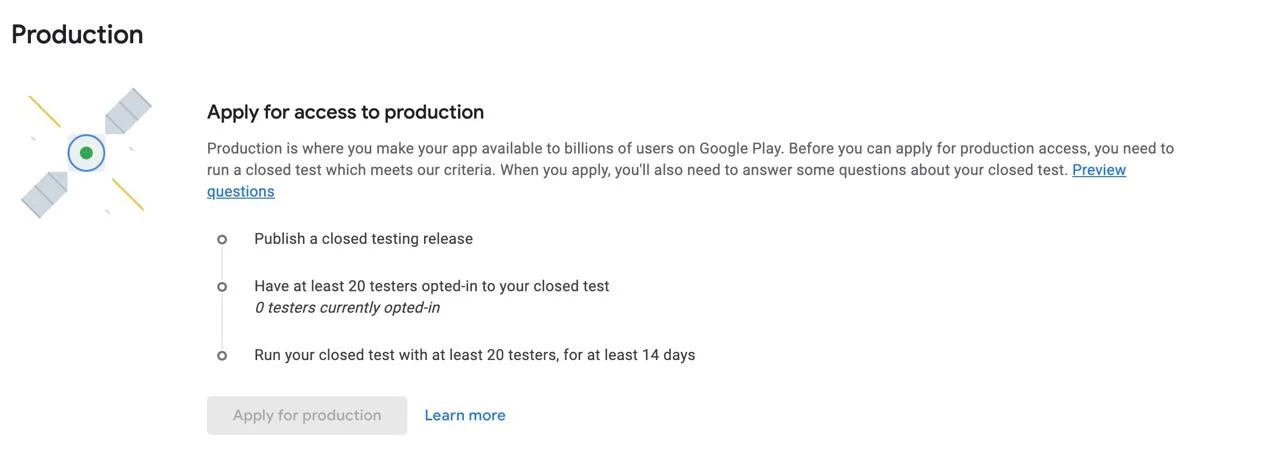
14 days and 20 testers – new rules for testing apps in Play Console
Google provides all the necessary tools for testing an application in Play Console – all developers who created personal accounts after November 13, 2023 must use them. A mandatory condition in this case is to conduct closed testing of the application – at least 20 people must test the product for 14 consecutive days. Only after such a procedure is completed, the application will have the right to appear in Google Play. If there are fewer than 20 testers, or if the testers are inactive, the app will be returned for additional testing. Frequently asked questions about the closed 14-day testing process:
- How to find testers? They can be any interested and responsible people – acquaintances, friends, colleagues, relatives, people from profile communities interested in your product, subscribers in social networks and others. It is desirable that the testers roughly correspond to the parameters of the application’s target audience. If there are any difficulties at this stage, please contact our experts, we will organize closed testing professionally, qualitatively and exactly according to the requirements of Google Play.
- How to work with testers? Develop clear instructions on the order of testing, the list of features, and the format of feedback. This can include email or website feedback, as well as personal reviews on Google Play that only the developer can see. You may want to create a group chat in Messenger for testers to collect even more important comments.
- How do I analyze reviews? Go through the comments, filter them by various parameters and keywords. Highlight the most common problems, make a plan to solve them, fix bugs in real time if possible. Prepare a short summary of the reviews you received to pass moderation in Google Play Market.
- What to do next? Once closed testing is complete, you can apply for open testing and publish a working version of your mobile app to Google Play. In the testing report, describe the process and the results you obtained – tester activity, feature coverage, frequent feedback, tester’s overall impression of the app. Tell the truth about the readiness of the working version – what changes were made after closed testing, why you consider the application ready for release.
Design and usability recommendations
Moderating a mobile application in Play Market involves evaluating the quality of design and usability. The main document that Android designers rely on is Google’s Material Design – a set of principles and guidelines that help developers create user-friendly applications that adhere to the Android philosophy and provide a positive user experience. Google clarifies the principles of UI/UX design and user interaction with UI elements. With all the variety of design solutions, interfaces become unified – they work according to common rules that are intuitive for all user groups. What aspects Material Design touches:
- Screen structure;
- Formatting Elements;
- navigation mechanics;
- animated elements;
- Design style;
- Color combinations;
- Textures and gradients;
- Typography;
- gesture control.
The concept of Material Design is based on tactility of surfaces, realistic combination of deep shadows, multi-layered interface elements and reproduction of principles of polygraphic design in digital format. Much attention is paid to the adaptability of the interface – optimization for different device screens. Every experienced UI/UX designer uses Material Design principles by default to make it easier for an app to get approved by Play Market.
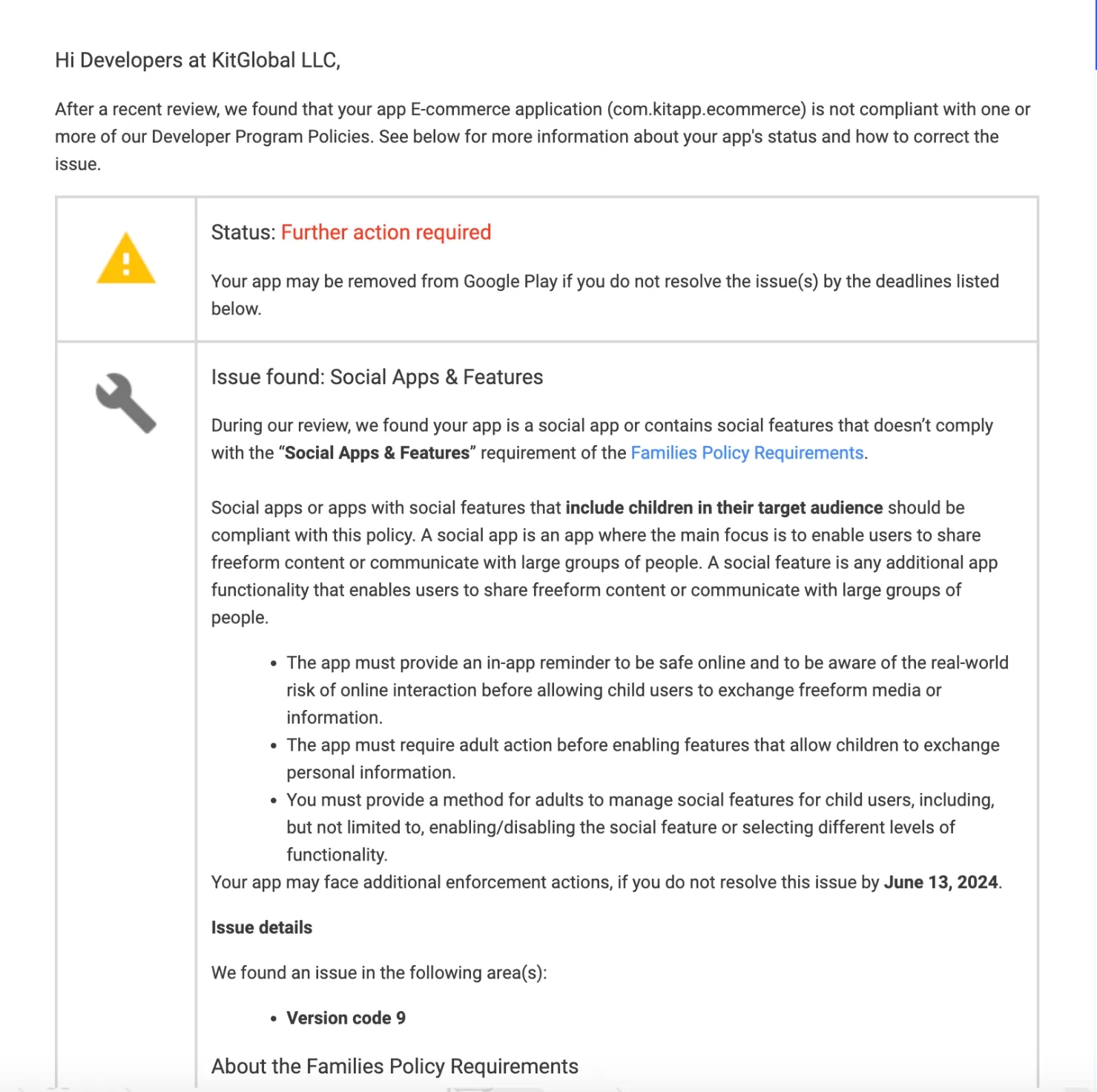
Why the app did not pass moderation in Google Play Market – common reasons for rejection
- Incomplete privacy policy. It is necessary to develop a document that describes in detail the policies for collecting and storing users’ personal information. A link to the policy will be included in both the application and the description on the Google Play page.
- Permission errors. Access to device functions, files, and personal information may only be granted with the user’s permission. You may not request access to information that is not necessary to operate the application. All data must be collected only for the stated purpose.
- Incorrect test data. The results of closed testing are sent to the moderators when the application is created for publication. Real data reflecting the actual state of the application should be submitted.
- Developer account issues. Google may not accept an application due to issues with the developer’s Play Console account, such as a long period of inactivity. Such issues are typically resolved by verifying the developer’s personal information and contacts.
- Non-compliance with Google policies. This category includes various errors – presence of unwanted content, disregard for age restrictions, copyright infringement, lack of at least minimal value of the application for users.
- Incorrectly completed metadata. You should pay attention to creating correct descriptions, icons, previews and screenshots, filling in metadata fields and placing real contacts. Problems with metadata are not related to the quality of the application, but they may be a reason for Google moderators to reject it.
- Improper payment and subscription settings. Google sets clear rules for setting up subscriptions and regulates the mechanism of internal purchases through a special Google Play payment system. Any mistakes, such as using third-party payment tools for internal purchases, may be grounds for rejection.
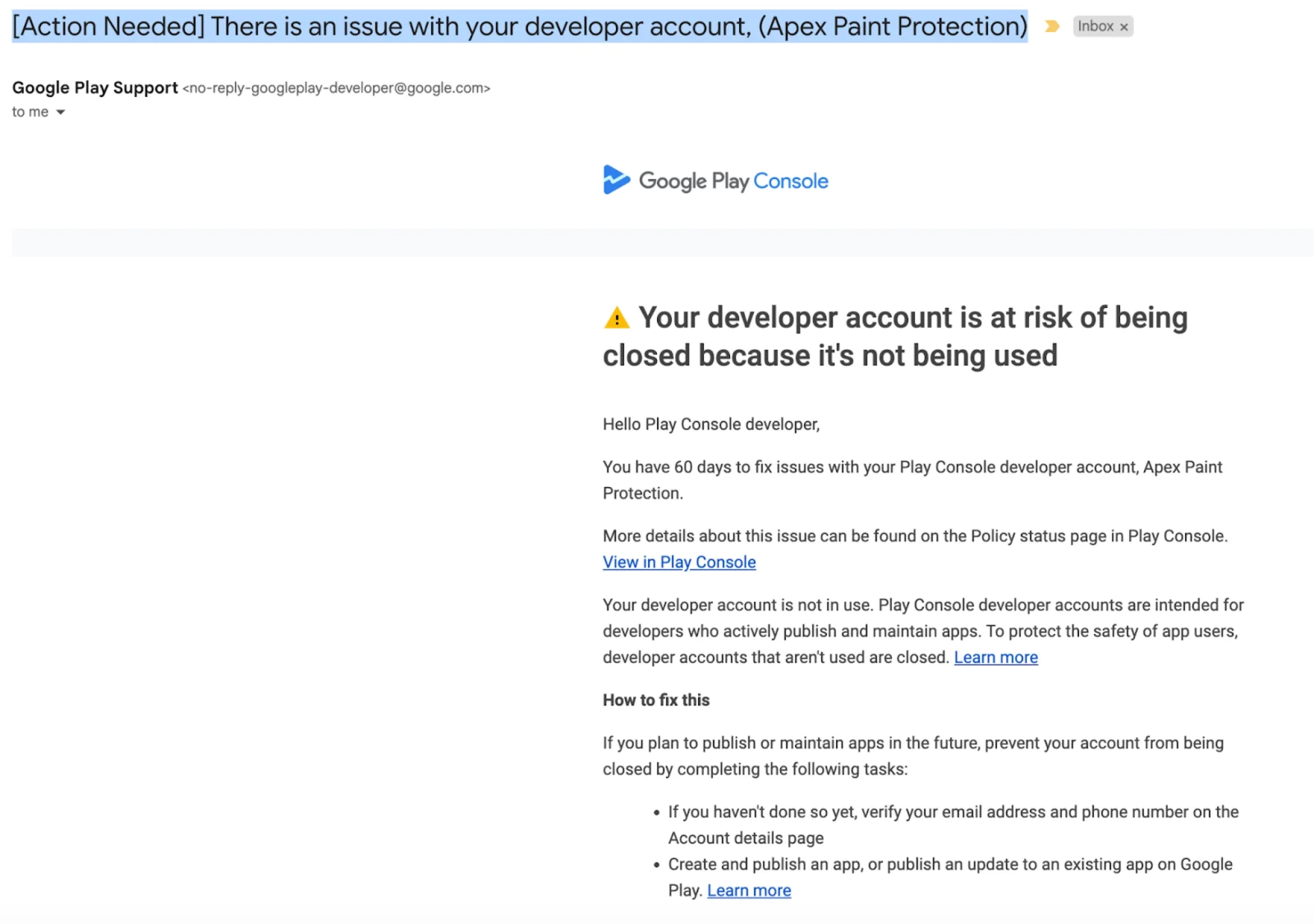
Checklist for successful app moderation on Play Market
Download the checklist and review your application for compliance with Google requirements. If you have any questions, please contact us and we will provide you with detailed explanations.
Where can I get advice on how to moderate an application on Google Play?
It is quite difficult to understand all of Google’s requirements and rules without experience – it is a large amount of information that you need not only to learn, but to be able to apply in practice. There are a lot of nuances that need to be taken into account in the stages of concept creation, interface development, programming, and application testing. If you want to pass moderation without unnecessary hassle – ask for professional help. Our KitApp team provides it:
- Review the application and assess its chances for quick moderation;
- Answer any questions that may arise during the preparation process or after receiving a rejection;
- Provide comprehensive consulting support at the stage of preparation of the application for publication or take over all tasks related to moderation of the application in Play Market with a guarantee of fast approval;
- We will organize a high-quality 14-day testing of the Android mobile application with the preparation of relevant reports;
- make necessary technical changes to the application taking into account Google’s requirements.
Leave a question on the site – get quality professional advice on Google Play moderation.
Frequently Asked Questions
- How long does it take to verify an application on Google Play?
A working release request can take anywhere from a few hours to a few days to review, but usually no more than a week.
- How much does it cost to publish to Google Play?
Publishing an app on Google Play is free, but you will need to create an account in the Play Console. The one-time payment for registering a developer account is $25, and there is no limit to the number of applications you can publish from one account.
- What to do if you are rejected by Google Play?
Google Play will send you an email with the reasons for the rejection – read and analyze them carefully. Fix the errors and resubmit your application for review. If necessary, contact Google moderators with questions. If you disagree with the decision and believe the rejection was unjustified, you can submit an official appeal through the Play Console.
- How do I submit a game to Google Play?
Register a developer account in Play Console, review the application for compliance with Google requirements, complete all testing steps, fill in settings and metadata, connect the application to Google Play Games. If you encounter any difficulties during the moderation process – contact technical support, review reference materials and Google’s official instructions.
