FlutterFlow Builder and its analogs for building applications without code
Table of contents
Is it possible to build mobile and web applications without programming skills? Yes, you can use no-code builders – special platforms that allow you to do mobile development without writing any code. The principle of operation is simple: you choose visual interface components, add template functions and your own content, the builder automatically generates code – and the application is ready. The technology is simple, intuitive, and accessible to beginners, which is why modern no-code platforms are in high demand. Let’s take a look at the capabilities of FlutterFlow and its popular analogs for developing no-code applications.
FlutterFlow

FlutterFlow is one of the most popular no-code platforms for building Android and iOS apps without writing any code. The interface is created from ready-made visual components, the designer generates ready-made clean code in the Dart programming language, in which Google’s Flutter framework is written. FlutterFlow allows you to easily and quickly assemble interface modules, select functional widgets and design elements by normal manual drag-and-drop. The builder offers more than 80 Flutter widgets, over 170 pre-designed components and ready-made screen templates. Created applications have adaptive design for correct playback on gadgets with different screens.
There is a possibility of team work on the project: each developer has a separate branch in the designer interface, can work locally with the functionality or design of the application, comment and control versions. At the right moment, separate branches, where specialists have been working, are merged to launch the finished project. The developer builds the application logic using visual flowcharts that reflect complex user scenarios. Selects widget styles, typography, and color palettes from available libraries to maintain a consistent UI design concept. Custom designs can be collected in libraries and reused across projects.
The FlutterFlow app has access to all native features of iOS and Android devices and operating systems – media gallery, file manager, microphone, geolocation, camera, various sensors, phonebook, calls, etc. You can set permissions for social networks, add push notifications and other useful options familiar to users of Apple and Android devices. The app supports API integration with OpenAI artificial intelligence, Firebase platform, Stripe payment system, Google Maps, Algolia search, RevenueCat tool for in-app purchases and other third-party services. If you wish, you can add and extend the application with custom code, create your own widgets, work with your own code in the editor. To test the performance of the application and identify problems, FlutterFlow provides automated testing on the online version with real data.
The FlutterFlow builder has a promising future, as it is constantly being developed, expanding its functionality and regularly releasing new useful options. There are several FlutterFlow plans for different user groups – from a free starter version to an advanced team plan for $70. Large companies can get a customized payment plan.
AppMaster
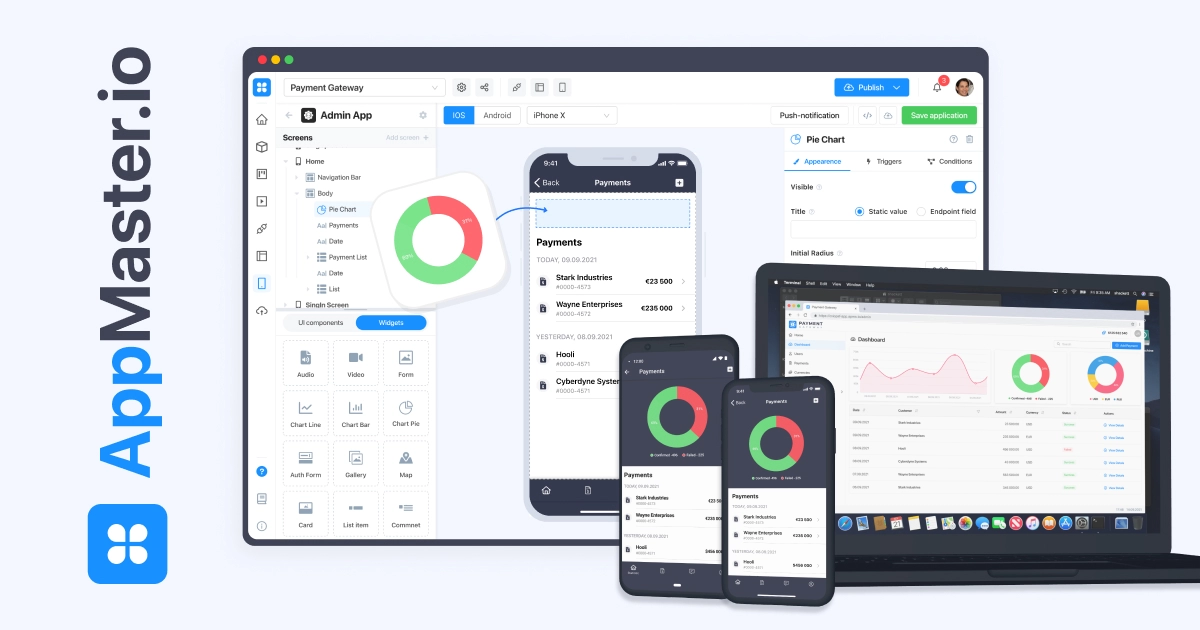
AppMaster is a new generation builder for creating mobile applications without writing code, one of the popular alternatives to FlutterFlow. The no-code technology allows you to do mobile development without programming skills, create products of different complexity – from prototypes and MVPs to full-fledged applications for iOS, Android and cross-platform. Native applications are built on Swift and Kotlin with access to all native features of operating systems and device resources – camera, microphone, sensors, gallery, geolocation, etc. API integrations with various third-party services are available, you can provide authorization via social networks, implement the option of push notifications, mailing lists and other useful features.
The interface can be built from ready-made modules using a simple drag-and-drop method. The generated code can be exported outside AppMaster. Artificial intelligence analyzes the product structure and generates the actual backend. The finished project is automatically published to AppMaster Cloud or another cloud provider. All changes are reproduced in real time with AppMaster Developer version control and testing. It is possible to run the application in the background and use the program offline without internet access. Data caching and Brotli and GZIP compression are available to speed up operation.
The developers position AppMaster primarily as a platform for creating business applications for corporate use (customer support, accounting, sales, workflow organization, etc.). The main functions of AppMaster are interface development, database customization and business logic management. A powerful AppMaster Backend Builder is used for modeling and visualization of business processes. All this makes the platform popular for CMS, CRM, SRM systems, admin panels, customer portals. AppMaster Backend Builder with an extensive library of modules and widgets is equipped with a powerful visual editor for creating interfaces of various complexity – from quick template solutions to original custom designs. It is possible to add custom code fragments to the project. Created applications can be tested in beta version, immediately uploaded to App Store and Google Play and changes can be made in real time.
AppMaster offers different pricing plans – you can try the service for free, startups buy packages for $195 per month and companies for $955. It is also possible to customize a special plan for individual business needs.
Bubble

Bubble is a popular platform for building web applications without code, focusing more on browser-based programs than on iOS and Android products. The service has an easy-to-use and intuitive visual editor, where the adaptive interface is built from template components with the addition of ready-made features. The templateness is compensated by a huge selection of ready-made solutions, so it is quite possible to effectively customize the design of the application in Bubble.
The platform has been working and developing since 2012 – during this time a large community has been formed, so developers are not left without support and professional advice. Bubble provides good opportunities for scaling the product – there are no strict limitations on the number of application users, traffic and data volume. It is possible to organize teamwork with creation of several branches, version control and quick release of the finished product after coordination of separate parts. If necessary, up to 40 co-authors can join the project.
The advantages of Bubble are flexibility, extensive libraries of plug-ins and ready-made technical solutions, its own database and the possibility of integration with third-party services via API. To realize the functionality of internal purchases, you can integrate the application with Stripe or a similar service. Like other modern developers, Bubble actively uses the capabilities of artificial intelligence. A developer can simply describe how he sees the application – AI will suggest the optimal structure, personalized UI visuals and UX of the application with the possibility of further customization. Integration with OpenAI via API allows to integrate Chat GPT and DALL-E technologies into the application.
Bubble’s no-code builder subscription costs from $29 to $349. Beginners can test the service in the free version, companies and enterprises can agree on an individual tariff.
AppSheet
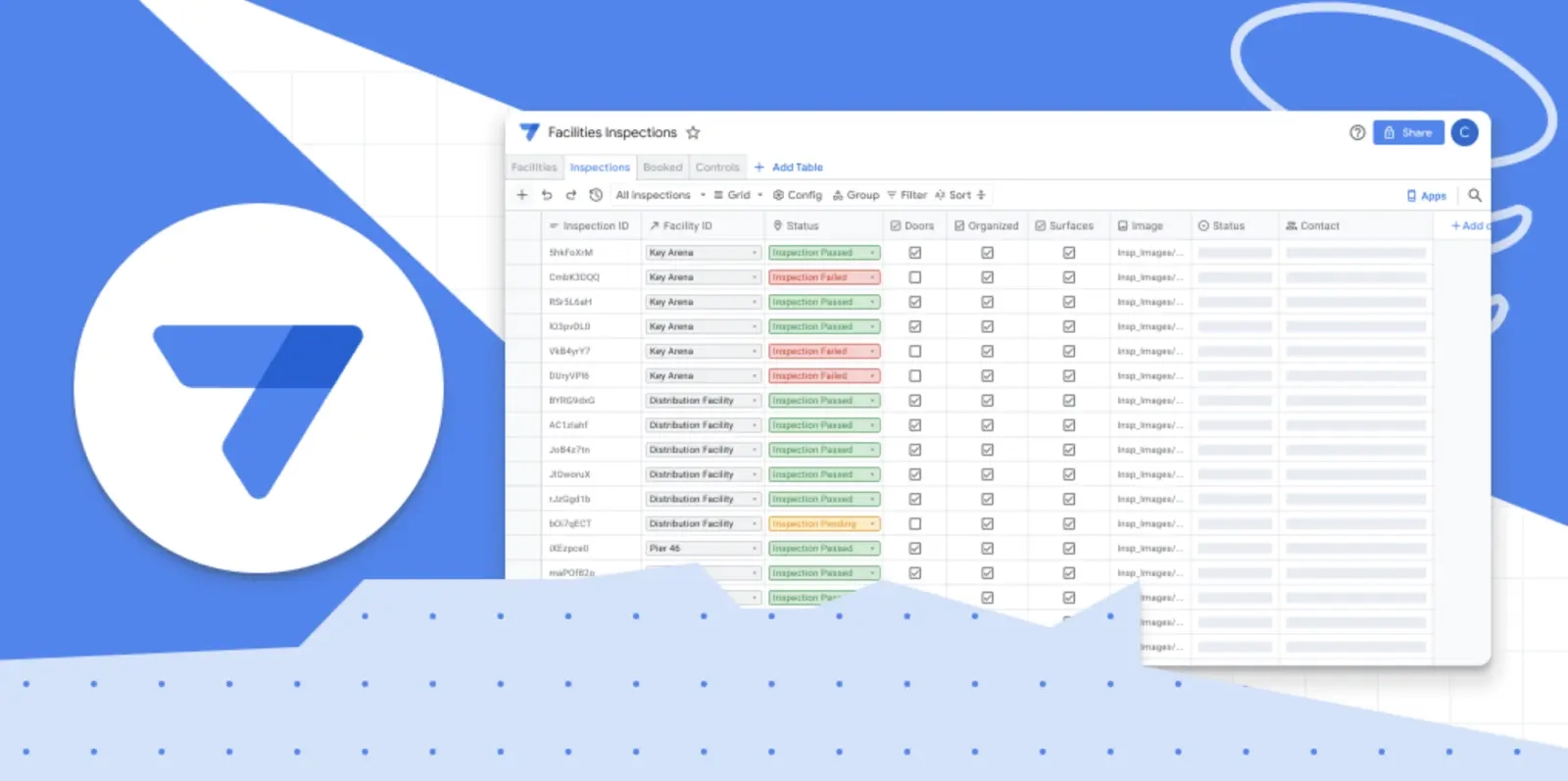
AppSheet is a no-code Android and iOS app builder without writing any code. The service was launched in 2014 as a tool for building apps based on data from Google Tables and other tabular databases. In 2020, the startup became part of the Google ecosystem. The feature of the builder is the ability to connect tables and synchronize user actions with integrated data sources. The platform is designed for applications of various sizes – from simple planners, calendars and notes to enterprise systems for business process automation, project management, customer management, sales.
AppSheet Builder provides a wide range of possibilities for mobile development without programming – creating original designs with branding elements in a convenient editor, customizing functionality for specific business tasks, storing data in the built-in AppSheet database. A large library of design components and template pages for interface creation is available to the developer.
The designer includes options for push notifications, SMS and email newsletters, integration with Google Maps, Google Workspace, Google Drive, Google Sheets, Office 365, Dropbox, Salesforce, Cloud SQL, OData, Apigee, Azure SQL, AWS and other services. Being a Google product, much attention is paid to Gemini’s artificial intelligence capabilities. AI analyzes the developer’s idea and offers practical solutions and hints that can be adapted and improved to suit your tasks. It is possible to embed artificial intelligence into the user interface of the application.
AppSheet pricing for different categories of users ranges from $5 to $20 per month. Licensing is free with most versions of Google Workspace.
Adalo

Adalo is another popular no-code platform, a builder for developing mobile and web applications without programming skills and writing code with the ability to publish to the App Store and Google Play. The working principle is similar to FlutterFlow and other analogues – the interface and functionality are created in the Adalo App Builder editor by simply dragging and dropping visual drag and drop blocks with the ability to layout them, select color palettes, fonts, icons, images and other design style elements. The application is composed of individual screens, which are in turn composed of components. Previewing multiple screens directly in the editor is used to control the quality of the adaptive design.
Functionality is added from built-in feature templates; each template feature comes as a ready-made screen with the required buttons, forms, and widgets. Changes to the product are made in real time, giving developers a wide range of options to improve and scale the application. For this purpose, Adalo offers a wide range of additional components – both free and paid.
The builder offers to use its own built-in database or to integrate with powerful third party backend solutions such as Xano or Airtable. The service independently maintains internal analytics of user activity. Adalo connects to the Zapier platform, which provides extensive capabilities to automate workflows and integrate with thousands of other useful services. The application can also implement internal purchasing functionality using Sprite and IAPHUB services.
Several Adalo plans are offered, ranging from a free basic version for a quick start to a maximum business plan for $200 per month.
Pros and cons of no-code builders for applications
Application development on no-code builders is a simplified technology that allows you to create mobile and web products without knowledge of programming languages and without experience in writing code. The method is based on visual modeling of the interface by dragging and dropping components and using ready-made built-in functions. Modern designers provide API integration with third-party services, have a lot of design templates and ready-made functional blocks, allow you to create web and mobile applications Apple Store and Google Play. The developer works in a simple interface, does not waste time writing code. You can get up and running quickly with a minimal budget – and you don’t need to be an IT professional to do it.
But if everything is so simple, why haven’t no-code builders taken over the entire mobile development niche and displaced full-fledged programming? Because every simplification comes with a lot of limitations. What are the drawbacks of no-code applications?
- You have to pay to use no-code platforms, some builders’ plans are quite expensive, some components have to be purchased separately, and the cost of subscriptions often increases with the growth of traffic and audience. Therefore, “free app on a builder” is a very exaggerated myth.
- You can use no-code platforms without any programming skills, but you need to have basic profile knowledge about UI/UX design, databases, frontend, backend, API integrations, etc. Therefore, creating a mobile app on the Builder by yourself with your own hands is not as easy as advertisements promise. You need to spend a lot of your own time and resources or hire specialists.
The biggest mistake in using no-code technology is to have inflated expectations. Choose developers only after you have thoroughly researched the problem and accepted all the limitations. The use of no-code is fully justified for the quick launch and testing of MVPs or the creation of simple mobile applications with a small budget and tight deadlines. And if you need more and want to order a technically complex mobile product that will take into account your individual requirements, will fulfill the tasks of business promotion and will scale and develop in the future – use the services of professional developers, experienced IT specialists of our KitApp team.

